Basic structure of a command line
(ETSI, GSM 07.07 version 5.4.0, chapter 4.1.)
|
AT Command Set For Nokia 9210i Communicator.
|
| Introduction | Contains important information if you are using this document for the first time. |
| AT Command Syntax | Summarizes general aspects on AT commands and issues related to them. |
| AT Commands Supported by
9210i Communicator |
Presented in functional groups and in an alphabetical list. |
| Error Values | Lists the AT commands that can return the numeric or textual error value, and different error values. |
| Result Codes | Lists result codes and their support. |
| Supported Standards | ITU-T, ETSI, and TIA. |
| Abbreviations | Used in this document. |
Computers use AT commands to communicate with modems. Most communications applications, however, have a user friendly interface that hides these AT command from the user. You issue AT commands via your communications application. When the software in the Nokia product has received an AT command, it responds with a message that is displayed on the screen of the device you are using.
Note that the "AT" or "at" prefix must be included at the beginning of each command line.
The marking <n> used in a command syntax is the setting value typed in as a part of the command. If the value is optional it is enclosed into square brackets. When you select a setting value with an AT command, the setting is valid until you change it.
Command Line
See figure below for general structure of a command line.
Basic structure of a command line
(ETSI, GSM 07.07 version 5.4.0, chapter 4.1.)
Basic Syntax Commands
The format of basic commands, except for the D and S commands, is as follows:
AT<command>[<number>]
<number> enclosed in square brackets is optional. If a command expects <number> and it is left out, the value 0 is assumed. Several commands may be entered on the same command line without any character required for separation.
Extended Syntax Commands
AT+<name>[=<value>]
The <value> consists of one or more numeric and string type sub parameters separated by comma . String parameters shall be bounded at the beginning and end by the double quote character. Additional commands may follow an extended syntax command on the same command line after a semicolon.
Standardized basic commands are found in V.25ter. GSM commands use syntax rules of extended commands. Every extended command has a test command (=?) to test the existence of the command and to give information about the type of its sub parameters. Parameter type commands also have a read command (?) to check the current values of sub parameters. Action type commands do not store the values of any of their possible sub parameters, and therefore do not have a read command.
If verbose responses are enabled with command V1 and all commands in a command line has been performed successfully, result code <CR><LF>OK<CR><LF> is sent from the TA to the TE. If numeric responses are enabled with command V0, result code 0<CR> is sent instead.
If verbose responses are enabled with command V1
and sub parameter values of a command are not accepted by the TA (or command
itself is invalid, or command cannot be performed for some reason), result
code <CR><LF>ERROR<CR><LF> is sent to the TE and no
subsequent commands in the command line are processed. If numeric responses
are enabled with command V0, result code 4<CR>
is sent instead. ERROR (or 4) response may be replaced by
+CME
ERROR: <err> or +CMS ERROR: <err> when the command was
not processed due to an error related to ME or network operation.
Information Responses and Result Codes
The TA response for the example command line in the figure above could be as shown below. Here, the verbose response format is enabled with command V1. If numeric format V0 would have been used, <CR><LF> headers of information responses would have been left out and final result code changed to 0<CR>.
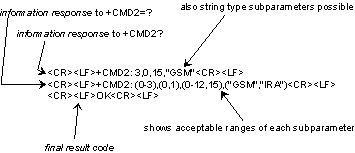
Response to a command line
(ETSI, GSM 07.07 version 5.4.0, chapter 4.2.)
So called intermediate result codes inform about progress of TA operation (e.g. connection establishment CONNECT), and so called unsolicited result codes indicate occurrence of an event not directly associated with issuance of a command from TE (e.g. ring indication RING).
Aborting Commands
A partially entered command line or an action command in execution may be aborted by transmitting <CTRL-X>. The dial command ATD that is already in execution may be aborted by entering a single character.
Command Line and Response Formatting Commands
The table below summarizes the commands relating to command line and
response formatting. All are applicable to GSM terminals.
| Command | Description |
| S3=<value> | command line termination character |
| S4=<value> | response formatting character |
| S5=<value> | command line editing character |
| E<value> | command echo |
| Q<value> | result code suppression |
| V<value> | TA response format |
| X<value> | defines CONNECT result code format; values manufacturer specific |
| +CMEE=<n> | ME error reporting control |
Sources:
GSM 07.07: Digital cellular telecommunications system (Phase 2+); AT command set for GSM Mobile Equipment (ME); version 5.40; Oct. 1997.
V.25ter, section 5
| 1. Functional Groups: | commands listed according to their uses. |
| TA-TE Interface Commands | |
| Generic Commands | |
| Call Control Commands | |
| Network Service Commands | |
| ME Control and Status Commands | |
| ME Error Command | |
| SMS Commands | |
| Fax Commands | |
| Miscellaneous Commands |
2. Alphabetical list of all the commands under the functional groups.
|
|
Functional Groups |
This command defines how the DTR V.24 signal from the DTE is handled.
Command &Q effect is present only when &Q is implemented. (V.25ter
section 6.2.9.)
Syntax:
AT&D[0]
DTR is ignored if &Q0 is selected.
AT&D1
DTR ON-OFF causes a transition to on-line command state,
if there is call in progress.
AT&D2 DTR ON-OFF hangs up the call. This is the default option.
AT&D3
DTR ON-OFF hangs up the call and resets the data parameters
to the start-up values (like command Z).
Syntax:
| AT&C[0] | Keep DCD always ON. |
| AT&C1 | Enable normal DCD usage. This is the default option. |
|
|
Functional Groups | TA-TE Interface Commands |
Syntax:
| ATE[0] | Disable echoing |
| ATE1 | Enable echoing. This is the default option. |
|
|
Functional Groups | TA-TE Interface Commands |
Syntax:
| ATQ[0] | Enable sending of responses to DTE. This is the default option. |
| ATQ1 | Disable sending of responses to DTE |
|
|
Functional Groups | TA-TE Interface Commands |
Syntax:
| ATS3=<n> | Set termination character. Default is 13. |
| ATS3? | Show valid values. Response is <n>. |
| Values for <n>: |
| 000 |
| ... |
| 127 |
|
|
Functional Groups | TA-TE Interface Commands |
Syntax:
| ATS4=<n> | Set response formatting character. Default is 10. |
| ATS4? | Show valid values. Response is <n>. |
| Values for <n>: |
| 000 |
| ... |
| 127 |
|
|
Functional Groups | TA-TE Interface Commands |
Syntax:
| ATS5=<n> | Set response formatting character. Default is 8. |
| ATS5? | Show valid values. Response is <n>. |
| Values for <n>: |
| 000 |
| ... |
| 127 |
|
|
Functional Groups | TA-TE Interface Commands |
Syntax:
| ATV[0] | Select numeric (short form) responses. (Numeric V.25ter basic syntax result codes with limited headers and trailers.) |
| ATV1 | Select textual (long) responses. (Verbose V.25ter basic syntax result codes with full headers and trailers.) This is the default option. |
|
|
Functional Groups | TA-TE Interface Commands |
Syntax:
| ATX[0] | OK, CONNECT, RING, NO CARRIER, ERROR codes enabled. |
| ATX1 | also CONNECT 1200, CONNECT 2400 enabled. |
| ATX2 | same as value 1 |
| ATX3 | also BUSY enabled |
| ATX4 | also NO ANSWER enabled |
| ATX5 | also CONNECT 4800 (or higher data rates), CARRIER, DELAYED, BLACKLISTED enabled. This is the default option. |
|
|
Functional Groups | TA-TE Interface Commands |
+CGMI Request ME Manufacturer Id
+CGMM Request ME Model Id
+CGMR Request ME Revision Id
+CGSN Request ME Serial Number Id
+CSCS Select TE Character Set
+GCAP Request Complete Capabilities List
+GMI Request TA Manufacturer Id
+GMM Request TA Model Id
+GMR Request TA Revision Id
+GSN Request TA Serial Number Id
I Request Identification Information
Z Reset to Default Configuration
|
|
Functional Groups |
Syntax:
| AT&F[0] | Restore factory settings. |
|
|
Functional Groups | Generic Commands |
Syntax:
| AT&V[0] | View active configuration. (All command parameter values defined under &F and &Y settings). |
| AT&V1 | Show settings in stored profile 0. (All command parameter values defined under &W). |
| AT&V2 | Show settings in stored profile 1. (All command parameter values defined under &W). |
|
|
Functional Groups | Generic Commands |
Syntax:
| AT&W[0] | Store settings to user profile 0. |
| AT&W1 | Store settings to user profile 1. |
|
|
Functional Groups | Generic Commands |
Syntax:
| AT&Y[0] | Parameters are loaded from user profile 0. |
| AT&Y1 | Parameters are loaded from user profile 1. |
|
|
Functional Groups | Generic Commands |
Syntax:
| AT+CGMI | Display manufacturer identification. |
| AT+CGMI=? | Shows whether command has been implemented. |
|
|
Functional Groups | Generic Commands |
Syntax:
| AT+CGMM | Display model identification. |
| AT+CGMM=? | Shows whether command has been implemented. |
|
|
Functional Groups | Generic Commands |
Syntax:
| AT+CGMR | Display revision identification. |
| AT+CGMR=? | Shows whether command has been implemented. |
|
|
Functional Groups | Generic Commands |
Syntax:
| AT+CGSN | Display serial number. |
| AT+CGSN=? | Shows whether command has been implemented. |
|
|
Functional Groups | Generic Commands |
Syntax:
| AT+CSCS=<chset> | Select character set. |
| AT+CSCS? | Query current setting.
Response is +CSCS: <chset> |
| AT+CSCS=? | Show supported character sets. Response is +CSCS: (list of supported <chset>'s). |
Values for <chset>:
| "GSM" | GSM default alphabet; this setting easily causes software flow control (XON/XOFF) problems. |
| "IRA" | International Reference Alphabet (ITU-T T.50) |
| "PCCP437" | PC character set Code Page 437. This is the default option. |
| "PCDN" | PC Danish/Norwegian character set. |
| "8859-1" | ISO 8859 Latin 1 character set. |
| "HEX" | Character strings consist only of hexadecimal numbers from 00 to FF; e.g. "032FE6" equals three 8-bit characters with decimal values 3, 47 and 230; no conversions to the original character set shall be done |
|
|
Functional Groups | Generic Commands |
Syntax:
| AT+GCAP | Display product capabilities. |
|
|
Functional Groups | Generic Commands |
Syntax:
| AT+GMI | Display manufacturer identification. |
|
|
Functional Groups | Generic Commands |
Syntax:
| AT+GMM | Display model identification. |
|
|
Functional Groups | Generic Commands |
Syntax:
| AT+GMR | Display revision identification. |
|
|
Functional Groups | Generic Commands |
Syntax:
| AT+GSN | Display serial number. |
|
|
Functional Groups | Generic Commands |
Syntax:
| AT+WS46=[12] | Select wireless network. |
| AT+WS46? | Query current setting. Response is 12. |
| AT+WS46=? | Show options. Response is (12). |
|
|
Functional Groups | Generic Commands |
Syntax:
| ATI[0] | Displays the TA manufacturer identification (same as for +GMI). |
| ATI1 | Displays the product serial number (same as for +GSN). |
| ATI2 | Displays the product version (same as for +GMR). |
| ATI3 | Displays the product name (same as for +GMM). |
| ATI4...ATI13 | Dummy values that are just accepted. |
|
|
Functional Groups | Generic Commands |
Syntax:
| ATZ[0] | Disconnect, reset to stored profile 0. |
| ATZ1 | Disconnect, reset to stored profile 1. |
|
|
Functional Groups | Generic Commands |
+DR Data Compression Reporting
+DS Data Compression
A Answer
B Communications Standard Option (CCITT/Bell mode)
D Dial
H Hang Up Call
L Monitor Speaker Loudness
M Monitor Speaker Mode
O Return to On-Line Data State
P Select Pulse Dialling
S0 Automatic Answer
S1 Ring Count
S2 Escape Code Character
S6 Pause Before Blind Dialling
S7 Connection Completion Timeout
S8 Comma Dial Modifier Time
S10 Automatic Disconnect Delay
S12 Escape Guard Time
S30 Disconnect Inactivity Time
|
|
Functional Groups |
Syntax:
| +++ | Enter on-line command state. '+' is default character. |
|
|
Functional Groups | Call Control Commands |
Syntax:
| AT+CBST=<speed>, <name>, <ce> | Select bearer service type. The default option is 0,0,1. |
| AT+CBST? | Query current setting.
Response is +CBST: <speed>,<name>,<ce> |
| AT+CBST=? | Show supported values.
Response is +CBST: (list of supported <speed>'s), (list of supported <name>'s), (list of supported <ce>'s) |
| <speed>: | |
| 0 | autobauding (automatic selection of the speed; this setting is possible in case of 3.1 kHz modem and non-transparent service) |
| 1 | 300 bps (V.21) |
| 2 | 1200 bps (V.22) |
| 3 | 1200/75 bps (V.23) |
| 4 | 2400 bps (V.22bis) |
| 5 | 2400 bps (V.26ter) |
| 6 | 4800 bps (V.32) |
| 7 | 9600 bps (V.32) |
| 12 | 9600 bps (V.34) |
| 14 | 14400 bps (V.34) |
| 15 | 19200 bps (V.34) |
| 16 | 28800 bps (V.34) |
| 34 | 1200 bps (V.120) |
| 36 | 2400 bps (V.120) |
| 38 | 4800 bps (V.120) |
| 39 | 9600 bps (V.120) |
| 43 | 14400 bps (V.120) |
| 47 | 19200 bps (V.120) |
| 48 | 28800 bps (V.120) |
| 49 | 38400 bps (V.120) |
| 50 | 48000 bps (V.120) |
| 51 | 56000 bps (V.120) |
| 65 | 300 bps (V.110) |
| 66 | 1200 bps (V.110) |
| 68 | 2400 bps (V.110 or X.31 flag stuffing) |
| 70 | 4800 bps (V.110 or X.31 flag stuffing) |
| 71 | 9600 bps (V.110 or X.31 flag stuffing) |
| 75 | 14400 bps (V.110 or X.31 flag stuffing) |
| 79 | 19200 bps (V.110 or X.31 flag stuffing) |
| 80 | 28800 bps (V.110 or X.31 flag stuffing) |
| 81 | 38400 bps (V.110 or X.31 flag stuffing) |
| <name>: | |
| 0 | data circuit asynchronous (UDI or 3.1 kHz modem) |
| 2 | PAD Access (asynchronous) (UDI) |
| <ce>: | |
| 1 | non-transparent |
|
|
Functional Groups | Call Control Commands |
Syntax:
| AT+CEER | Display error report.
Response is +CEER: <report> |
| AT+CEER=? | Shows whether command has been implemented. |
<report>: the total number of characters, including line terminators, in the information text shall not exceed 2041 characters. Text shall not contain the sequence 0<CR> or OK<CR>.
|
|
Functional Groups | Call Control Commands |
Syntax:
| AT+CHSC | Current Call Parameters.
Response is +CHSC: <rx>, <tx>, <aiur>, <coding> |
| AT+CHSC=? | Shows whether command has been implemented. |
Parameters:
<rx>: integer type; number of receive timeslots currently in use
<tx>: integer type; number of transmit timeslots currently in use
<aiur>: integer type; current air interface user rate (refer +CHSN command for possible values)
<coding>: current channel coding (refer +CHSD command for possible values)
|
|
Functional Groups | Call Control Commands |
Syntax:
| AT+CHSD | View device parameters.
Response is +CHSD: <mclass>, <maxRx>, <maxTx>, <sum>, <codings> |
| AT+CHSD=? | Shows whether command has been implemented. |
Parameters:
<mclass>: integer type; multislot class
<maxRx>: integer type; maximum number of receive timeslots that ME can use
<maxTx>: integer type; maximum number of transmit timeslots that ME can use
<sum>: integer type; total number of receive and transmit timeslots that ME can use at the same time (per TDMA frame). The following applies in a HSCSD call: 1 <= (receive slots) + (transmit slots) <= <sum>
<codings> is a sum of integers each representing a supported channel coding (e.g. value 5 indicates that 4.8k and 9.6k channel codings are supported):
| 1 | 4.8k full rate data traffic channel |
| 4 | 9.6k full rate data traffic channel |
| 8 | 14.4k full rate data traffic channel |
|
|
Functional Groups | Call Control Commands |
Syntax:
| AT+CHSN= <wAiur>, <wRx>, <topRx>, <codings> | Non-transparent call configuration. The default option is 0, 0, 0, 0. |
| AT+CHSN? | Query current setting.
Response is +CHSN: <wAiur>, <wRx>, <topRx>, <codings> |
| AT+CHSN=? | Show supported values.
Response is +CHSN: <wAiur>, <modify> |
<wAiur>: integer type; wanted air interface user rate. Default
value 0 indicates that TA shall calculate a proper value from currently
selected fixed network user rate (<speed> subparameter from +CBST command),
<codings>, and <wRx> (or <maxRx> from +CHSD command if <wRx>=0).
Other values:
| 1 | 9600 bps |
| 2 | 14400 bps |
<wRx>: integer type; wanted amount of receive timeslots. Default value 0 indicates that TA shall calculate a proper value from currently selected <wAiur> and <codings>
<topRx>: integer type; top value for <wRx> that user is going to request during the next established non-transparent HSCSD call. Default value 0 indicates that user is not going to change <wAiur>/<wRx> during the next call
<codings>: a sum of integers each representing a channel coding that is accepted for non-transparent HSCSD calls. Default value 0 indicates that all supported codings are accepted (refer +CHSD command for other values)
<maxAiur>: integer type; maximum value for <wAiur> (assuming that all supported channel codings are accepted and maximum number of timeslots are used)
<modify>:
| 0 | <wAiur>/<wRx> modification during call is not supported by ME/TA (<topRx> accepts only 0) |
|
|
Functional Groups | Call Control Commands |
Syntax:
| AT+CHSR=<mode> | Set current call parameters reporting mode.
The default option is 1. |
| AT+CHSR? | Query current settings.
Response is +CHSR:<mode> |
| AT+CHSR=? | Show supported modes.
Response is +CHSR: (list of supported <modes>'s) |
| 0 | Disable reporting. |
| 1 | Enable reporting. |
|
|
Functional Groups | Call Control Commands |
Syntax:
| AT+CHUP | Hang up call. Response is OK. |
| AT+CHUP=? | Shows whether command has been implemented. |
|
|
Functional Groups | Call Control Commands |
Syntax:
| AT+CR=<mode> | Set service reporting control mode. The default option is 0. |
| AT+CR? | Query current setting.
Response is +CR: <mode>. |
| AT+CR=? | Show supported values.
Response is +CR: (list of supported <mode>'s). |
| Parameters for <mode>: | |
| 0 | Disable reporting. |
| 1 | Enable reporting. |
|
|
Functional Groups | Call Control Commands |
Syntax:
| AT+CRC=<mode> | Set incoming call indication mode. The default option is 0. |
| AT+CRC? | Query current setting
Response is +CRC: <mode> |
| AT+CRC=? | Show supported modes.
Response is +CRC: (list of supported <mode>'s). |
Values for <mode>:
| 0 | Disable extended format call indication. |
| 1 | Enable extended format call indication. |
|
|
Functional Groups | Call Control Commands |
Syntax:
| AT+CRLP=<iws>,
<mws>, <T1>, <N2> |
Set RLP parameters. |
| AT+CRLP? | Query current setting.
Response is +CRLP: <iws>, <mws>, <T1>, <N2> |
| AT+CRLP=? | Show valid values.
Response is +CRLP: (list of supported <iws>'s), (list of supported <mws>'s), (list of supported <T1>'s), (list of supported <N2>'s) . |
| Parameters: | |
| <iws> | IWF to MS window size |
| <mws> | MS to IWF window size |
| <T1> | acknowledgement timer T1 |
| <N2> | retransmission attempts N2 |
|
|
Functional Groups | Call Control Commands |
Syntax:
| AT+CSTA=<type> | Select type. The default option is 129. |
| AT+CSTA? | Query current setting.
Response is +CSTA: <type> |
| AT+CSTA=? | Show supported types.
Response is +CSTA: (list of supported <type>'s). |
|
|
Functional Groups | Call Control Commands |
Syntax:
| AT+DR=<mode> | Set reporting mode. The default option is 0. |
| AT+DR? | Query current setting.
Response is +DR: <mode> |
| AT+DR=? | Show supported modes.
Response is +DR: (list of supported <mode>'s). |
| Parameters: | |
| <mode> | |
| 0 | data compression reporting disabled |
| 1 | data compression reporting enabled |
| <compr> | |
| NONE | data compression not in use |
| V42B | V.42bis in use in both directions |
| V42B RD | V.42bis in use in receive direction only |
| V42B TD | V.42bis in use in transmit direction only |
|
|
Functional Groups | Call Control Commands |
Syntax:
| AT+DS=[<dir>[,<neg>[,<P1>,<P2>]]]] | Set compression parameters. |
| AT+DS? | Query current setting.
Response is +DS: <dir>,<neg>, <P1>,<P2>. |
| AT+DS=? | Show supported values.
Response is +DS: (list of supported <dir>'s), (list of supported <neg>'s), (list of supported <P1>'s), (list of supported <P2>'s). |
| Parameters: | |
| <dir> | |
| 0 | no compression (V.42bis P0=0) |
| 1 | V.42bis transmit only |
| 2 | V.42bis receive only |
| 3 | V.42bis both directions |
| <neg> | |
| 0 | do not disconnect if compression is not negotiated by the remote DCE as specified in <direction> |
| 1 | disconnect if compression is not negotiated by the remote DCE as specified in <direction> |
| <P1> | maximum number of dictionary entries which should be negotiated, 512 to 2048 |
| <P2> | maximum string length to be negotiated, 6 to 32, default 20 (V.42bis P2). |
|
|
Functional Groups | Call Control Commands |
Syntax:
| ATA | Answer incoming call. |
All the result codes below are not in V.25ter. Before one of the codes may be returned some of the following: +CR, +DR (in that order).
Result Codes
| possible verbose
result codes (V1) |
(V0) |
description |
| CONNECT |
|
data/fax call established; rate 300 bps (or X forbids rate display) |
| CONNECT 1200 |
|
data/fax call established; rate 1200 bps |
| CONNECT 2400 |
|
data/fax call established; rate 2400 bps |
| CONNECT 4800 |
|
data/fax call established; rate 4800 bps |
| CONNECT 9600 |
|
data/fax call established; rate 9600 bps |
| CONNECT 14400 |
|
HSCSD (or 14.4 tch) data call established; rate 14400 bps |
| CONNECT 19200 |
|
HSCSD data call established; rate 19200 bps |
| CONNECT 28800 |
|
HSCSD data call established; rate 28800 bps |
| CONNECT 38400 |
|
HSCSD data call established; rate 38400 bps |
| CONNECT 48000 |
|
HSCSD data call established; rate 48000 bps |
| CONNECT 56000 |
|
HSCSD data call established; rate 56000 bps |
| ERROR |
|
invalid command |
| NO CARRIER |
|
call could not be established |
| OK |
|
command aborted |
|
|
Functional Groups | Call Control Commands |
Syntax:
| ATB[<n>] | Values for <n> [0]...1. |
|
|
Functional Groups | Call Control Commands |
When the product tries to reach a number and fails to establish a connection,
further attempts will be delayed, i.e., successive attempts to dial the
same number will be rejected for a short period of time, and the response
DELAYED will be displayed. The delay period only lasts for a few seconds
at first, however, if you continue to try to get the call through and fail,
the delay will be prolonged for a few minutes. Finally, the called number
will be included on a list of so-called blacklisted numbers. The response
BLACKLISTED will be seen on the screen. The phone will not accept any new
attempts to that number before you press any key on the cellular phone
keypad. This user action erases the number from the list and enables you
to call the number again. The purpose of blacklisting numbers is to conserve
the network's resources.
Syntax:
A semicolon character needs be added when a voice call is originated.
| ATD[<dial_string>[;]] | Dials the number in a dial_string. |
| ATDL | Redials the last number that has been dialled during the current session. |
<dial-string> Characters
| <dial-string> characters | values | description |
| V.25ter dialling digits | 0123456789+ | accepted as valid digits |
| V.25ter modifiers | , | in case of voice call: originate call to the number preceding comma, wait for remote answer, pause for length specified with S8 register, and send numbers after comma as DTMF digits; further commas cause pause for length specified with S8 register (all commas are ignored in case of data call) |
| T P ! W @ | accepted but ignored | |
| V.25ter semicolon | ; | voice call originating (must be last character in command line) |
| i | allow calling line id presentation for this call | |
| I | restrict calling line id presentation for this call |
See also 07.07 section 6.2 and V.25ter sections 6.3.1.1-6.3.1.7. For
voice call example refer 07.07 annex G. Note that I is the only case sensitive
dial string character and the comma modifier (e.g. "ATD,1234"; in this
case the first comma do not cause a pause) can be used to send DTMF digits.
Result Codes
All result codes are not in V.25ter. Before one of the above codes may
be returned some of the following: +CR, +DR (in that order).
| possible verbose
result codes (V1) |
V0) |
description |
| BLACKLISTED |
|
call to the number is forbidden until manual reset |
| BUSY |
|
called party is busy |
| CONNECT |
|
data rate 300 bps/fax call established (or X forbids rate display) |
| CONNECT 1200 |
|
data call established; rate 1200 bps |
| CONNECT 2400 |
|
data call established; rate 2400 bps |
| CONNECT 4800 |
|
data call established; rate 4800 bps |
| CONNECT 9600 |
|
data call established; rate 9600 bps |
| CONNECT 14400 |
|
HSCSD (or 14.4 TCH) data call established; rate 14400 bps |
| CONNECT 19200 |
|
HSCSD data call established; rate 19200 bps |
| CONNECT 28800 |
|
HSCSD data call established; rate 28800 bps |
| CONNECT 38400 |
|
HSCSD data call established; rate 38400 bps |
| CONNECT 48000 |
|
HSCSD data call established; rate 48000 bps |
| CONNECT 56000 |
|
HSCSD data call established; rate 56000 bps |
| DELAYED |
|
call to the number is temporarily (5 sec - 3 min) forbidden |
| ERROR |
|
invalid command |
| NO ANSWER |
|
called party does not answer |
| NO CARRIER |
|
call could not be established |
| OK |
|
command aborted or voice call started with semicolon character |
|
|
Functional Groups | Call Control Commands |
Syntax:
| ATH[<n>] | Hang up call. <n>=0 |
|
|
Functional Groups | Call Control Commands |
Syntax:
| ATL[<n>] | L[0]...L3 |
|
|
Functional Groups | Call Control Commands |
Syntax:
| ATM[<n>] | M[0]...M2 |
|
|
Functional Groups | Call Control Commands |
Syntax:
| ATO[<n>] | Go to on-line state. Response is CONNECT [<speed>]. |
|
|
Functional Groups | Call Control Commands |
Syntax:
| ATP |
|
|
Functional Groups | Call Control Commands |
Syntax:
| ATS0=<n> | Values for <n> are 0..255 (default 0). |
| ATS0? | Query current setting.
Response is <n>. |
|
|
Functional Groups | Call Control Commands |
Syntax:
| ATS1? | Query current setting.
Response is <n>. Values for <n> are 000..255. |
|
|
Functional Groups | Call Control Commands |
Syntax:
| ATS2=<n> | Values for <n>are 0..127 (default 43) |
| ATS2? | Query current setting.
Response is <n>. |
|
|
Functional Groups | Call Control Commands |
Syntax:
| ATS6=<n> | Values for <n> are 2..10. |
| ATS6? | Query current setting.
Response is <n>. |
|
|
Functional Groups | Call Control Commands |
Syntax:
| ATS7=<n> | Values for <n> are 0..255 (default 60). |
| ATS7? | Query current setting.
Response is <n>. |
|
|
Functional Groups | Call Control Commands |
Syntax:
| ATS8=<n> | Values for <n> are 0..255 (default 2). |
| ATS8? | Query current setting.
Response is <n>. |
|
|
Functional Groups | Call Control Commands |
Syntax:
| ATS10=<n> | Values for <n> are 0..255 (default 100). |
| ATS10? | Query current setting.
Response is <n>. |
|
|
Functional Groups | Call Control Commands |
Syntax:
| ATS12=<n> | Values for <n> are 0..255 (default 50). |
| ATS12? | Query current setting.
Response is <n>. |
|
|
Functional Groups | Call Control Commands |
Syntax:
| ATS30=<n> | Values for are 0..255 (default 60). |
| ATS30? | Query current setting.
Response is <n>. |
|
|
Functional Groups | Call Control Commands |
Syntax:
| ATT |
|
|
Functional Groups | Call Control Commands |
|
|
Functional Groups |
Syntax:
| AT+CLIP=<n> | The default option is 0. |
| AT+CLIP? | Query current setting.
Response is +CLIP: <n>,<m> |
| AT+CLIP=? | Show supported values.
Response is +CLIP: (list of supported <n>'s). |
|
|
Functional Groups | Network Service Commands |
Syntax:
| AT+CLIR=<n> | The default option is 0. |
| AT+CLIR? | Query current setting.
Response is +CLIR: <n>,<m> <n> (parameter sets the adjustment for outgoing calls):
<m> (parameter shows the subscriber CLIR service status in the network):
|
| AT+CLIR=? | Show supported values.
Response is +CLIR: (list of supported <n>'s). |
|
|
Functional Groups | Network Service Commands |
|
|
Functional Groups |
Syntax:
| AT+CBC | Response is +CBC: <bcs>,<bcl>. |
| AT+CBC=? | Show supported values. Response is +CBC: (list of supported <bcs>'s), (list of supported <bcl>'s). |
Parameters:
| <bcs> | |
| 0 | ME is powered by the battery |
| 1 | ME has a battery connected, but is not powered by it |
| <bcl> | |
| 0 | battery is exhausted, or ME does not have a battery connected |
| 1...100 | battery has 1-100 percent of capacity remaining |
|
|
Functional Groups | ME Control & Status Commands |
Syntax:
| AT+CSQ |
Response is +CSQ: <rssi>, 99 |
| AT+CSQ=? | Show supported values.
Response is +CSQ: (list of supported <rssi>'s), (99) |
Parameters:
<rssi>:
| 0 | -113 dBm or less |
| 1 | -111 dBm |
| 2...30 | -109... -53 dBm |
| 31 | -51 dBm or greater |
| 99 | not known or not detectable |
|
|
Functional Groups | ME Control & Status Commands |
|
|
Functional Groups |
Syntax:
| AT+CMEE=<n> | Default option is 0. |
| AT+CMEE? | +CMEE: <n> |
| AT+CMEE=? | Response is +CMEE: (list of supported <n>'s). |
Parameters:
| <n>: | |
| 0 | disable +CME ERROR: <err> result code and use ERROR instead |
| 1 | enable +CME ERROR: <err> result code and use numeric <err> values |
| 2 | enable +CME ERROR: <err> result code and use verbose <err> values |
|
|
Functional Groups | ME Error Command |
|
|
Functional Groups | SMS Commands |
Syntax:
| AT+CMGD=<index> | |
| AT+CMGD=? | Shows whether command has been implemented. |
|
|
Functional Groups | SMS Commands |
Syntax:
| AT+CMGF=<mode> | Default option is 0. |
| AT+CMGF? | Query current setting.
Response is +CMGF: <mode> |
| AT+CMGF=? | Show supported values.
Response is +CMGF: (list of supported <mode>'s) |
Parameters:
<mode>:
| 0 | PDU mode |
| 1 | text mode |
|
|
Functional Groups | SMS Commands |
Syntax:
| AT+CMGL=<stat> | Responses:
text mode (+CMGF=1), SMS-DELIVER or SMS-SUBMIT: |
| +CMGL: <index>,<stat>,<oa/da>,[<alpha>],[<scts>] [,<tooa/toda>,<length>]<CR><LF><data>[<CR><LF>
+CMGL: <index>,<stat>,<da/oa>,[<alpha>],[<scts>][,<tooa/toda>,<length>]<CR><LF><data>[...]] |
|
| text mode (+CMGF=1), SMS-STATUS-REPORT: | |
| +CMGL: <index>,<stat>,<fo>,<mr>,[<ra>],[<tora>],<scts>,
<dt>,<st>[<CR><LF>
+CMGL: <index>,<stat>,<fo>,<mr>,[<ra>],[<tora>],<scts>,<dt>,<st>[...]] |
|
| text mode (+CMGF=1), SMS-COMMAND: | |
| +CMGL: <index>,<stat>,<fo>,<ct>[<CR><LF>
+CMGL: <index>,<stat>,<fo>,<ct>[...]] |
|
| Default option | is ["REC UNREAD"]. |
| AT+CMGL=? | Show supported values. |
| Response in text mode (+CMGF=1): | |
| +CMGL: ("REC UNREAD","ALL") |
|
|
Functional Groups | SMS Commands |
Syntax:
| AT+CMGR=<index> | Responses:
text mode (+CMGF=1), SMS-DELIVER: |
| +CMGR: <stat>,<oa>,[<alpha>],<scts>[,<tooa>,<fo>,<pid>,<dcs>, <sca>,<tosca>,<length>]<CR><LF><data> | |
| text mode (+CMGF=1), SMS-SUBMIT: | |
| +CMGR: <stat>,<da>,[<alpha>][,<toda>,<fo>,<pid>,<dcs>,[<vp>], <sca>,<tosca>,<length>]<CR><LF><data> | |
| text mode (+CMGF=1), SMS-STATUS-REPORT: | |
| +CMGR: <stat>,<fo>,<mr>,[<ra>],[<tora>],<scts>,<dt>,<st> | |
| text mode (+CMGF=1), SMS-COMMAND: | |
| +CMGR: <stat>,<fo>,<ct>[,<pid>,[<mn>],[<da>],[<toda>], <length><CR><LF><cdata>] |
| AT+CMGR=? | Shows whether command has been implemented. |
|
|
Functional Groups | SMS Commands |
If <dcs> indicates that 8-bit data coding scheme is used the entered text should consist of two IRA character long hexadecimal numbers which ME/TA converts into 8-bit octet (e.g. two characters 2A (IRA 50 and 65) will be converted to an octet with integer value 42). When 7-bit data coding scheme is used ME/TA converts the entered text into GSM alphabet by using the conversion defined by +CSCS command.
If sending fails in a network or an ME error, final result code +CMS ERROR: <err> is returned. (GSM 07.05 section 3.5.1.)
Syntax:
| text mode (+CMGF=1):
AT+CMGS=<da>[, <toda>]<CR> text is entered<CTRL-Z/ESC> |
Response when text mode (+CMGF=1) and sending ok: +CMGS: <mr>[,<scts>] |
| AT+CMGS=? | Shows whether command has been implemented. |
|
|
Functional Groups | SMS Commands |
Syntax:
| text mode (+CMGF=1):
AT+CMGW=<oa/da>[, <tooa/toda>[, <stat>]]<CR> text is entered <CTRL-Z/ESC> |
Response for successful storing:
+CMGW: <index> |
| Default option: [,129/145, "STO UNSENT"] | |
| AT+CMGW=? | Shows whether command has been implemented. |
| Parameters: | ||
| <addr> | origin or destination address | |
| <type> | type of origin or destination address,129 for
normal and 145 for international access (number contains '+' character) |
|
| <stat> | ||
| "REC UNREAD" | received unread message | |
| "REC READ" | received read message | |
| "STO UNSENT" | stored unsent message (default) | |
| "STO SENT" | stored sent message | |
| <index> | location number |
|
|
Functional Groups | SMS Commands |
Syntax:
| AT+CMMS=<n> | Default option is 0. |
| AT+CMMS? | Query current setting.
Response is +CMMS: <n> |
| AT+CMMS=? | Show supported values.
Response is +CMMS: (list of supported <n>'s) |
|
|
Functional Groups | SMS Commands |
Syntax:
| AT+CMSS=<index>[, <da>[, <toda>]] | Responses:
text mode (+CMGF=1) and sending ok: +CMSS: <mr> |
| AT+CMSS=? | Shows whether command has been implemented. |
Parameters:
| <index> | location number |
| <mr> | message reference number |
| <da> | destination address |
| <toda> | type of destination address, 129 for normal and 145 for international access ('+' character automatically added to address) |
|
|
Functional Groups | SMS Commands |
Syntax:
| text mode (+CMGF=1):
AT+CNMA |
|
| PDU mode (+CMGF=0):
AT+CNMA=<n>,<length><CR> PDU is given<ctrl-Z/ESC> |
|
| AT+CNMA=? | Show supported values.
Response for PDU mode (+CMGF=0) is: +CNMA: (0-2) |
|
|
Functional Groups | SMS Commands |
Syntax:
| AT+CNMI=[<mode> [,<mt> [,<bm>[,<ds>[,<bfr>]]]]] | Select indication procedure. |
| AT+CNMI? | Query current setting. |
| Response is +CNMI: <mode>, <mt>, <bm>, <ds>, <bfr>. | |
| AT+CNMI=? | Show valid values. Response is +CNMI: lists of supported (<mode>'s), (<mt>'s), (<bm>'s), (<ds>'s), (<bfr>'s). |
Parameters:
| <mode> | |
| 0 | buffer all indications |
| 1 | no indications when the DTE-DCE link is reserved (on-line data mode) |
| 2 | buffer indications when the DTE-DCE link is reserved, (e.g. in on-line data mode), and flush them to the DTE after reservation has ended |
| <mt> | |
| 0 | no received message indications are routed to the DTE |
| 1 | indication of received message is routed to the DTE using a result code +CMTI |
| 2 | received messages (except class 2 messages which result only +CMTI indication) are routed directly to the DTE using a result code +CMT |
| 3 | class 3 received messages are routed directly to the DTE using a result code +CMT and messages of other classes using a result indication +CMTI |
| <bm> | |
| 0 | no cell broadcast indications are routed to the DTE |
| 2 | new cell broadcast messages are routed directly to the DTE using a result code +CBM |
| 3 | CBMs are routed directly to DTE using unsolicited result code +CBM. If CBM storage is supported, messages of other classes result in indication as defined in <bm>=1. |
| <ds> | |
| 0 | no status reports are routed to the DTE |
| 1 | status reports are routed to the DTE using a result code +CDS |
| 2 | If status report is stored into ME/TA, indication of the memory location is routed to the TE using result code +CDSI |
| <bfr> | |
| 0 | buffer of indications is flushed to the DTE when <mode> 1 or 2 is entered |
| 1 | buffer of indications is cleared when <mode> 1 or 2 is entered |
|
|
Functional Groups | SMS Commands |
Syntax:
| AT+CPMS=<mem1>, < mem2>, <mem3> | Select preferred storage.
Response is +CPMS: <used1>, <total1>, <used2>, <total2>, <used3>, <total3> Default option is "SM","SM",SM" |
| AT+CPMS? | Current setting query.
Response is +CPMS: <mem1>, <used1>, <total1>, <mem2>, <used2>, <total2>, <mem3>, <used3>, <total3> |
| AT+CPMS=? | Show supported values.
Response is+CPMS: (list of <mem1> locations), (list of <mem2> locations), (list of <mem3> locations) |
Parameters:
| <mem1> | "SM" | SIM message storage |
| <mem2> | ||
| "SM" | SIM message storage | |
| <mem3> | ||
| "SM" | SIM message storage |
|
|
Functional Groups | SMS Commands |
First <profile> location is 1. Values restored shall be those that are available in SIM database (GSM 11.11). If any of protocol id, data coding scheme or validity period is returned from SIM/ME, +CSMP parameter <fo> is forced to be SMS-SUBMIT (i.e. bits 1-0 are set to '01'). In addition, if validity period is returned, <fo> is forced to indicate relative validity period format (i.e. bits 4-3 are set to '10'). Rest of the <fo> bits are set to zero.
Syntax:
| AT+CRES=<profile> | Restore settings. |
| AT+CRES=? | Display the supported profile numbers for reading and writing of settings.
Response is +CRES: (list of supported <profile>'s). |
Values for <profile>:
| 0...255 | manufacturer specific profile number from where settings are to be restored |
|
|
Functional Groups | SMS Commands |
Values stored shall be those that are available in SIM database (GSM 11.11). SMSC address is not stored if +CSCA is not set/restored during current session (i.e. +CSCA? returns +CSCA: "",129). Protocol id (<pid>), data coding scheme (<dcs>) and validity period (<vp>) are not stored if +CSMP parameter <fo> does not indicate SMS-SUBMIT (i.e. bits 1-0 are not '01'). In addition, validity period is not stored if <fo> does not indicate relative validity period format (i.e. bits 4-3 are not '10'). Destination address or alpha tag cannot be stored through AT interface. NOTE: The values that are not stored shall remain intact in the <profile>.
Syntax:
| AT+CSAS=<profile> | Save settings. |
| AT+CSAS=? | Display the supported profile numbers for reading and writing of settings.
Response is +CSAS: (list of supported <profiles>'s). |
Values for <profile>:
| 0 | profile number where settings are to be stored |
|
|
Functional Groups | SMS Commands |
Syntax:
| text mode (+CMGF=1):
AT+CMGC=<fo>,<ct>,<pid>, <mn>,<da>, <toda><CR> text is entered <ctrl-Z/ESC> |
Response is (+CMGF=1) and sending ok: +CMGC: <mr>[,<scts>]
Default option is text mode [2,0,0,0,"",129/145] |
| PDU mode (+CMGF=0):
AT+CMGC=<length><CR> PDU is given <ctrl-Z/ESC> |
Response is (+CMGF=0) and sending ok: +CMGC: <mr>[,<ackpdu>] |
| AT+CMGC=? | Shows whether command has been implemented. |
|
|
Functional Groups | SMS Commands |
Syntax:
| AT+CSCA=<sca>[,<tosca>] | Set service centre address.
Default setting is "",129. |
| AT+CSCA? | Current setting query.
Response is +CSCA: <sca>,<tosca>. |
| AT+CSCA=? | Shows whether command has been implemented. |
Parameters:
| <sca> | service centre address |
| <tosca> | type of address, 129 for normal and 145 for international access (number contains '+' character) |
|
|
Functional Groups | SMS Commands |
Syntax:
| AT+CSCB=<mode>,
<mids>, <dcss> |
Select message types.
Default setting is 0,"","". |
| AT+CSCB? | Query current setting.
Response is +CSCB: <mode>, <mids>, <dcss>. |
| AT+CSCB=? | Show valid values.
Response is +CSCB: (0,1). |
Parameters:
| <mode>: | |
| 0 | message types specified in <mids> and <dcss> are accepted |
| 1 | message types specified in <mids> and <dcss> are not accepted |
<mids>: all different possible combinations of message
identifiers, example: "0,1,5,10-20,22"
<dcss>: all different possible combinations of data
coding schemes, example: "0-3,5"
|
|
Functional Groups | SMS Commands |
Syntax:
| AT+CSDH=<show> | Enable or disable showing of detailed header information.
Default setting is 0. |
| AT+CSDH? | Query current setting.
Response is +CSDH: <show>. |
| AT+CSDH=? | Show supported values.
Response is +CSDH: (list of supported <show>'s). |
Values for <show>:
| 0 | do not show header values defined in commands +CSCA and +CSMP (<sca>, <tosca>, <fo>, <vp>, <pid> and <dcs>) nor <length>, <toda> or <tooa> in +CMT, +CMGL, +CMGR result codes for SMS-DELIVERs and SMS-SUBMITs in text mode; for SMS-COMMANDs in +CMGR result code, do not show <pid>, <mn>, <da>, <toda>, <length> or <cdata> |
| 1 | show all the values in result codes |
|
|
Functional Groups | SMS Commands |
Syntax:
| AT+CSMP=<fo>, <vp>, <pid>, <dcs> | Set parameter values. Default setting is 17,167,0,0. |
| AT+CSMP? | Current setting query. Response is +CSMP: <fo>, <vp>,<pid>, <dcs>. |
| AT+CSMP=? | Shows whether command has been implemented. |
Parameters:
| <fo> | depending on the command or result code: first octet of SMS-DELIVER,
SMS-SUBMIT (default 17), or SMS-STATUS-REPORT in integer format. See GSM
03.40.
bit1 bit0 Message type: 0 0 SMS-DELIVER
bit4 bit3 Validity period format:
bit5
bit7
|
| <vp> | depending on <fo> setting: validity period either in integer format (default 167) or in time-string format. |
| <pid> | protocol identifier in integer format (default 0). See GSM 3.40 for different values. |
| <dcs> | data coding scheme (default 0). See GSM 03.38 for all values.
bit7-bit4 1 1 1 1 Data coding / message handling bit3 is reserved bit2 Message coding:
bit1 bit0 Message Class:
|
|
|
Functional Groups | SMS Commands |
Syntax:
| AT+CSMS=<service> | Select message service.
Response is +CSMS: 1,1,0 Default setting is 0. |
| AT+CSMS? | Query current setting.
Response is +CSMS: <service>,1,1,0 |
| AT+CSMS=? | Show supported services.
Response is +CSMS: (0,1) |
Parameters:
| <mt>, <mo>, <bm>: | |
| 0 | type not supported |
| 1 | type supported |
<mt>: mobile terminated messages supported (value 1) or not (value 0)
<mo>: mobile originated messages supported (value 1) or not (value 0)
<bm>: broadcast type messages supported (value 1) or not (value 0)
|
|
Functional Groups | SMS Commands |
|
|
Functional Groups |
|
|
Functional Groups |
|
|
Functional Groups | Miscellaneous Commands |
Syntax:
| ATS46=<n> | Values for <n>: 0..3 (default 0) |
| ATS46? | Value for <n>: 000..003 |
|
|
Functional Groups | Miscellaneous Commands |
Syntax:
| ATS47=<n> | Values for <n>: 0..2 (default 0) |
| ATS47? | Response is <n>. Values for <n>: 000..002 |
|
|
Functional Groups | Miscellaneous Commands |
Below is the maximum set of error cases supported by NMP products (a specific product may not generate some of these values).
The kinds of errors that can generate <err> values
are listed in numbers. The meanings of the numbers are given under the
table.
| AT Command | +CME <err> Value | Kinds of Errors |
| +CGMM | 1 | 21 |
| +CGMR | 1 | 21 |
| +CGSN | 1 | 21 |
| D>mem<n> | 1 | 21 |
| 3 | 9 | |
| 5 | 1 | |
| 10 | 2 | |
| 11 | 3 | |
| 12 | 4 | |
| 21 | 5, 6 | |
| 23 | 8 | |
| D><n> | 1 | 21 |
| 3 | 9 | |
| 5 | 1 | |
| 10 | 2 | |
| 11 | 3 | |
| 12 | 4 | |
| 21 | 5, 6 | |
| 23 | 8 | |
| AT Command | +CME <err> Value | Kinds of Errors |
| +CHSD | 1 | 21 |
| AT Command | +CME <err> Value | Kinds of Errors |
| +CBC | 1 | 21 |
| +CSQ | 1 | 21 |
+CME ERROR Values: Kinds of Errors
| 1 | phone security code required to execute the AT command |
| 2 | ME does not have a SIM connected to it |
| 3 | SIM PIN required to execute the AT command |
| 4 | SIM PUK required to execute the AT command |
| 5 | phonebook memory location does not exist |
| 6 | phonebook memory location is empty |
| 7 | match in searched string is not found from any of the memory locations |
| 8 | general memory error; e.g. problems in SIM database communication |
| 9 | call hold/retrieve/swap/build/split/transfer/deflection failed or cannot be executed |
| 10 | manual network selection is not possible because unavailable or forbidden network name was given, or call is active |
| 11 | invalid password was given |
| 12 | SIM PUK2 required to execute the AT command |
| 13 | there is no network service to complete the request |
| 14 | supplementary service command failed due to an unknown error; i.e. an error that is not covered by other <err> values |
| 15 | AT interpreter does not support the operation |
| 16 | SIM PIN2 required to execute the AT command |
| 17 | alpha entry to be stored is too long |
| 18 | number to be read/stored is too long |
| 19 | number to be stored contains characters that are not available in that memory |
| 21 | external ME is not connected to TA; this is not applicable to products that have ME and TA in one entity |
| 22 | external ME UI cannot be accessed |
| 23 | network timeout |
| 24 | entries cannot be stored in currently selected phone book memory (e.g. in missed calls list) |
| 25 | there is no active voice call |
|
|
+CME ERROR Values |
The following table indicates which SMS AT commands can return a
numeric <err> value.
The kinds of errors that can generate <err> values
are listed in numbers. The meanings of the numbers are given under the
table.
| AT Command | +CMS <err> Value | Kinds of Errors |
| +CPMS= | 300 | 15 |
| 301 | 5 | |
| 310 | 2 | |
| 311 | 3 | |
| 312 | 1 | |
| 316 | 4 | |
| 320 | 6 | |
| +CPMS? | 300 | 15 |
| 301 | 5 | |
| 310 | 2 | |
| 311 | 3 | |
| 312 | 1 | |
| 316 | 4 | |
| 320 | 6 | |
| 301 | 5 | |
| 320 | 6 | |
| +CSAS= | 300 | 15 |
| 301 | 5 | |
| 310 | 2 | |
| 311 | 3 | |
| 312 | 1 | |
| 316 | 4 | |
| 320 | 6 | |
| 321 | 8 | |
| AT Command | +CMS <err> Value | Kinds of Errors |
| +CSAS=? | 300 | 15 |
| 301 | 5 | |
| 310 | 2 | |
| 311 | 3 | |
| 312 | 1 | |
| 316 | 4 | |
| 320 | 6 | |
| +CRES= | 300 | 15 |
| 301 | 5 | |
| 310 | 2 | |
| 311 | 3 | |
| 312 | 1 | |
| 316 | 4 | |
| 320 | 6 | |
| 321 | 8 | |
| +CRES=? | 300 | 15 |
| 301 | 5 | |
| 310 | 2 | |
| 311 | 3 | |
| 312 | 1 | |
| 316 | 4 | |
| 320 | 6 | |
| +CNMI= | 300 | 15 |
| 301 | 5 | |
| 310 | 2 | |
| 320 | 6 | |
| AT Command | +CMS <err> Value | Kinds of Errors |
| +CMGL= | 300 | 15 |
| 301 | 5 | |
| 310 | 2 | |
| 311 | 3 | |
| 312 | 1 | |
| 316 | 4 | |
| 320 | 6 | |
| +CMGR= | 300 | 15 |
| 301 | 5 | |
| 310 | 2 | |
| 311 | 3 | |
| 312 | 1 | |
| 316 | 4 | |
| 320 | 6 | |
| 321 | 8 | |
| 304 | 11 | |
| +CMGS= | 0-127 | 9 |
| 128-255 | 10 | |
| 300 | 15 | |
| 301 | 5 | |
| 304 | 11 | |
| 305 | 12 | |
| 310 | 2 | |
| 311 | 3 | |
| 312 | 1 | |
| 316 | 4 | |
| 330 | 7 | |
| 331 | 16 | |
| AT Command | +CMS <err> Value | Kinds of Errors |
| +CMSS= | 0-127 | 9 |
| 128-255 | 10 | |
| 300 | 15 | |
| 301 | 5 | |
| 302 | 14 | |
| 304 | 11 | |
| 305 | 12 | |
| 310 | 2 | |
| 311 | 3 | |
| 312 | 1 | |
| 316 | 4 | |
| 320 | 6 | |
| 321 | 8 | |
| 330 | 7 | |
| 331 | 16 | |
| +CMGW= | 300 | 15 |
| 301 | 5 | |
| 304 | 11 | |
| 305 | 12 | |
| 310 | 2 | |
| 311 | 3 | |
| 312 | 1 | |
| 316 | 4 | |
| 320 | 6 | |
| 322 | 13 | |
| AT Command | +CMS <err> Value | Kinds of Errors |
| +CMGD= | 300 | 15 |
| 301 | 5 | |
| 310 | 2 | |
| 311 | 3 | |
| 312 | 1 | |
| 316 | 4 | |
| 320 | 6 | |
| 321 | 8 | |
| +CMGC= | 0-127 | 9 |
| 128-255 | 10 | |
| 300 | 15 | |
| 301 | 5 | |
| 304 | 11 | |
| 305 | 12 | |
| 310 | 2 | |
| 311 | 3 | |
| 312 | 1 | |
| 316 | 4 | |
| 330 | 7 | |
| 331 | 16 |
+CMS ERROR Values: Kinds of Errors
| 0..127 | GSM 04.11 Annex E-2 values |
| 128..255 | GSM 03.40 subclause 9.2.3.22 values |
| 300 | ME failure |
| 301 | SMS service of ME reserved |
| 302 | operation not allowed |
| 303 | operation not supported |
| 304 | invalid PDU mode parameter |
| 305 | invalid text mode parameter |
| 310 | SIM not inserted |
| 311 | SIM PIN required |
| 312 | PH-SIM PIN required |
| 313 | SIM failure |
| 314 | SIM busy |
| 315 | SIM wrong |
| 316 | SIM PUK required |
| 317 | SIM PIN2 required |
| 318 | SIM PUK2 required |
| 320 | memory failure |
| 321 | invalid memory index |
| 322 | memory full |
| 330 | SMSC address unknown |
| 331 | no network service |
| 332 | network timeout |
| 340 | no +CNMA acknowledgement expected |
| 500 | unknown error |
|
|
+CME ERROR Values | +CMS ERROR Values |
Basic Syntax Result Codes
+DR Data Compression Report
De Facto Result Codes
Call Repeat Restriction Result Codes
GSM 07.07 Result Codes
+CLIP Calling Line Identification Report
+CME ERROR Mobile Equipment Error
+CR Data Service Report
+CRING Distinctive Ring
GSM 07.05 Result Codes
+CMS ERROR Message Service Failure
+CMT New SMS-Deliver
+CMTI New SMS-Deliver Indication
See command X, command D, command A and command O. Available <rate>'s depend on the product. (V.25ter, section 5.7.1).
Notes:
OK No OK shall be returned when a voice call is originated/answered through external ME UI.
NO CARRIER can also indicate a remote hangup of a speech call.
RING: see +CRC command. MT voice calls shall not result to this indication. When RING result code is enabled (+CRC=0).
|
|
Result Code Support |
is given when +DR=1; informs about the presence of V.42bis data compression in the established connection
|
|
Result Code Support |
This mechanism is mandatory. (GSM 02.07 Annex A).
|
|
Result Code Support |
is given when +CLIP=1 and and number received from network when MT call received (no active or held calls in ME).
This result code is sent to TE after every RING (or +CRING) result code. Subaddress and alpha not supported by NMP products. (GSM 07.07 section 7.6).
|
|
Result Code Support |
is given instead of ERROR when +CMEE=1 or =2 and error is related to ME or network operation.
See also the Error Values section. (GSM 07.07 section 9.2).
|
|
Result Code Support |
is given when +CR=1 and data call established; informs about the type of data call being established.
This intermediate result code is given after (possible) +COLP result code during MO data call setup. During MT data call setup this is the first intermediate result code. Note that this result code shall replace CARRIER result code (when X5 is set). (GSM 07.07 section 6.9).
|
|
Result Code Support |
is given when +CRC=1 and incoming MT call (no active or held calls in ME).
Note that this code replaces the V.25ter RING result code. (GSM 07.07 section 6.11).
|
|
Result Code Support |
given instead of ERROR when error is related to ME or network operation
See also the Error Values section. (GSM 07.05 section 3.2.5).
|
|
Result Code Support |
<alpha> not supported by NMP products. Values in italics are shown if detailed header information is set (see AT+CSDH). See also command +CNMI. (GSM 07.05 section 3.4.1).
|
|
Result Code Support |
See also command +CNMI. (GSM 07.05 section 3.4.1).
|
|
Result Code Support |
Two different fax command sets are supported. These are Class 2 (TIA SP-2388) and Class 2.0 (TIA-592 or ITU-T T.32).
NOTE: This document does not give very detailed descriptions of each command. For all the details, refer to the corresponding standard.
Links to the web sites of the standardization organizations:
| ETSI | ITU | TIA |
| &... | +... | +C... | +D... |
| +G... | +W... | A... |
&C Define DCD Usage [circuit 109 (RLSD) behaviour]
&F Restore Factory Settings
&V View Active Configuration
&W Store Configuration
&Y Select Power-Up Configuration
+++ Escape
+CBC Battery Charge
+CBST Select Bearer Service Type
+CEER Extended Error Report
+CGMI Request ME Manufacturer Identification
+CGMM Request ME Model Identification
+CGMR Request ME Revision Identification
+CGSN Request ME Serial Number Identification
+CHSC HSCSD Current Call Parameters
+CHSD HSCSD Device Parameters
+CHSN HSCSD Non-Transparent Call Configuration
+CHSR HSCSD Parameters Report
+CHUP Hang Up Call
+CLIP Calling Line Identification Presentation
+CLIR Calling Line Identification Restriction
+CMEE Report ME Error
+CMGC Send Command
+CMGD Delete Message
+CMGF Message Format
+CMGL List Messages
+CMGR Read Message
+CMGS Send Message
+CMGW Write Message to Memory
+CMMS More Messages to Send
+CMSS Send Message from Storage
+CNMA New Message Acknowledgement to ME/TA
+CNMI New Message Indications to TE
+CPMS Preferred Message Storage
+CR Service Reporting Control
+CRC Cellular Result Codes
+CRES Restore Settings
+CRLP Radio Link Protocol
+CSAS Save Settings
+CSCA Service Centre Address
+CSCB Select Cell Broadcast Message Types
+CSCS Select TE Character Set
+CSDH Show Text Mode Parameters
+CSMP Set Text Mode Parameters
+CSMS Select Message Service
+CSQ Signal Quality
+CSTA Select Type of Addressl
+DR Data Compression Reporting
+DS Data Compression
+GCAP Request Complete Capabilities List
+GMI Request TA Manufacturer Identification
+GMM Request TA Model Identification
+GMR Request TA Revision Identification
+GSN Request TA Serial Number Identification
A Answer
B Communications Standard Option (CCITT/Bell mode)
D Dial
E Command Echo
Fax Class 2 Command Set
Fax Class 2.0 Command Set
Fax Class 2/2.0 Error Correction Mode
H Hang Up Call
I Request Identification Information
L Monitor Speaker Loudness
M Monitor Speaker Mode
O Return to On-Line Data State
P Select Pulse Dialling
Q Result Code Suppression
S0 Automatic Answer
S1 Ring Count
S2 Escape Code Character
S3 Command Line Termination Character
S4 Response Formatting Character
S5 Command Line Editing Character
S6 Pause Before Blind Dialling
S7 Connection Completion Timeout
S8 Comma Dial Modifier Time
S10 Automatic Disconnect Delay
S12 Escape Guard Time
S30 Disconnect Inactivity Time
S46 Force V.42bis Data Compression
S47 Force Fax Class 2/2.0 Error Correction Mode
T Select Tone Dialling
V DCE Response Format
X Result Code Selection
Z Reset to Default Configuration
| Contents | Functional Groups | Alphabetical List |
| AT | ATtention |
| CBM | Cell Broadcast Message |
| CTS | Clear To Send |
| DCD | Data Carrier Detect |
| DCE | Data Circuit-Terminating Equipment, i.e., here the data card (see also TA below) |
| DSR | Data Set Ready |
| DTE | Data Terminal Equipment (see also TE below) |
| DTR | Data Terminal Ready |
| HSCSD | High Speed Circuit Switched Data |
| IMEI | International Mobile Equipment Identity (ME serial number) |
| IMSI | International Mobile Subscriber Identity |
| IRA | International Reference Alphabet |
| ME | Mobile Equipment, e.g. a mobile phone |
| MO | Mobile Originated |
| MT | Mobile Terminated |
| PDU | Protocol Data Unit |
| RLSD | Received Line Signal Detector |
| RTS | Request To Send |
| SIM | Subscriber Identity Module |
| SM | Short Message |
| SMSC | Short Message Service Centre |
| TA | Terminal Adapter, the physical equipment where AT command interpreter resides (may be combined with ME) |
| TE | Terminal Equipment, the physical equipment from where applications communicate with TA using AT commands, e.g. a computer |
| TCH | Traffic Channel |
| UI | User Interface |